

If you are expecting lots of trick-or-treaters, you can prevent an overload of notifications and preserve your clips by temporarily pausing Video recording rules.
Easily pause video recording rules for your preferred amount of time directly from the Recording Rules page. You can also take action directly from a push notification: just tap the notification and select pause of one hour, one day, or until the rule is turned back on manually.
The recording will automatically resume once the time has lapsed. You can view the status of the rule, when pause period will expire, and easily resume at any time.
From the your account website, click Video, then Recording Rules. Tap the status icon on the right side of the rule and select the timeframe that works best for you.
From the mobile app, click Video then Settings, then Recording Rules. Tap the status icon under the name of the rule and select the timeframe that works best for you.
Have a happy (and spooky!) Halloween!
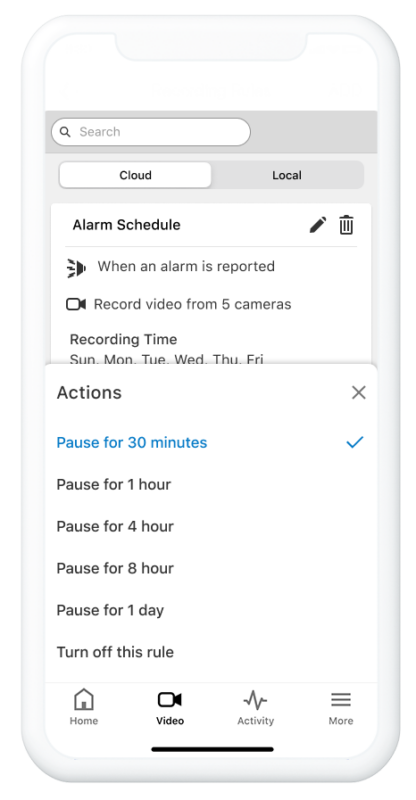
Locally operated Alarm Engineering has been securing Delmarva since 1985. In that time, we have earned our reputation for integrity, reliability, and quality with our emphasis on superior service to our customers. We know you have choices when it comes to your security system, so here are some things you should know about our team.
Alarm Engineering is leading provider of electronic security systems and services in Delaware and the Eastern Shores of Maryland and Virginia. From integrated home security systems with home automation and video to large enterprise-level integrated systems and small business solutions, our highly trained and professional staff will get the job done right. As an Authorized Alarm.com dealer, we offer exclusive Crash and Smash technology, Geo-Fencing and LiftMaster Garage Control, and the Doorbell Camera as part of our Home Automation offerings.
For more about what sets us apart from the crowd, click here or give us a call at 410-546-2210. But don’t just take our word for it: check out our five star Google Reviews.